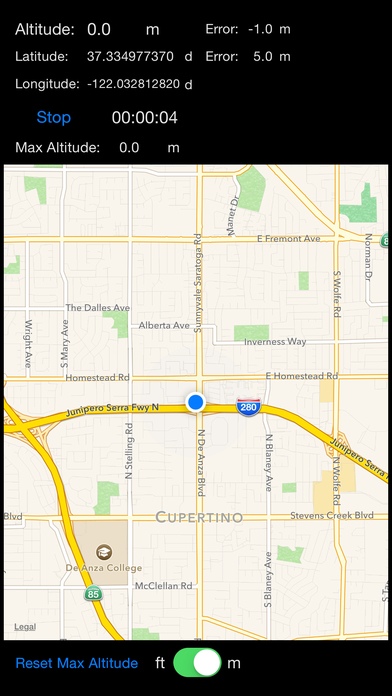wAltimeter 1.03
Continue to app
Paid Version
Publisher Description
Designed specifically for the Apple Watch, but usable on any iOS device, wAltimeter is a full suite of altimeter, positional, and mapping data, along with a built-in timer, all at a glance on your wrist or in your pocket! This app is built specifically for pilots of airplanes, helicopters, balloons, and any other craft where altitude, latitude, longitude and map data are crucial to know at a glance, any time.* On the first watch screen, you get your current altitude, a small map showing location, a timer, for timing your flight and/or training time, and latitude/longitude information. The accuracy of your altitude and position are also displayed, to ensure that you know how accurate your data is at a glance. On scrolling down the screen (either via swipe or using the digital crown), you will see a larger map, your maximum altitude, a meters/feet switch, so you can work in your favorite units, and a Reset Max Altitude button. Each of these items has been carefully laid out to give you the maximum amount of information without any distractions. You get exactly what you need, where you need it, when you need it, with no extraneous images or wasted space. wAltimeter is not only great for pilots, but also for any adventurer: mountaineers, rock climbers, hikers, backpackers, cyclists, and any other sport or activity where you want to know your altitude. wAltimeter gives you the information you need, where you need it, when you need it! Features of wAltimeter: * Altitude, plus the Accuracy of the altitude measurement * Maximum Altitude achieved, with the ability to reset the max altitude * Latitude and Longitude, plus the Accuracy of the position measurement * Both a small and a large map, showing your current position * A count-up timer to record your time in the cockpit, or doing your activity * Settings for either meters or feet, so you can work in your preferred measurement units *As wAltimeter, like all iOS navigation apps, is GPS based, it will not work properly when your device is in "airplane" mode, or the GPS signal is blocked (as in when you are inside a large building).
Requires iOS 8.2 or later. Compatible with iPhone, iPad, and iPod touch.
About wAltimeter
wAltimeter is a paid app for iOS published in the Recreation list of apps, part of Home & Hobby.
The company that develops wAltimeter is John Kundert-Gibbs. The latest version released by its developer is 1.03.
To install wAltimeter on your iOS device, just click the green Continue To App button above to start the installation process. The app is listed on our website since 2015-04-21 and was downloaded 3 times. We have already checked if the download link is safe, however for your own protection we recommend that you scan the downloaded app with your antivirus. Your antivirus may detect the wAltimeter as malware if the download link is broken.
How to install wAltimeter on your iOS device:
- Click on the Continue To App button on our website. This will redirect you to the App Store.
- Once the wAltimeter is shown in the iTunes listing of your iOS device, you can start its download and installation. Tap on the GET button to the right of the app to start downloading it.
- If you are not logged-in the iOS appstore app, you'll be prompted for your your Apple ID and/or password.
- After wAltimeter is downloaded, you'll see an INSTALL button to the right. Tap on it to start the actual installation of the iOS app.
- Once installation is finished you can tap on the OPEN button to start it. Its icon will also be added to your device home screen.